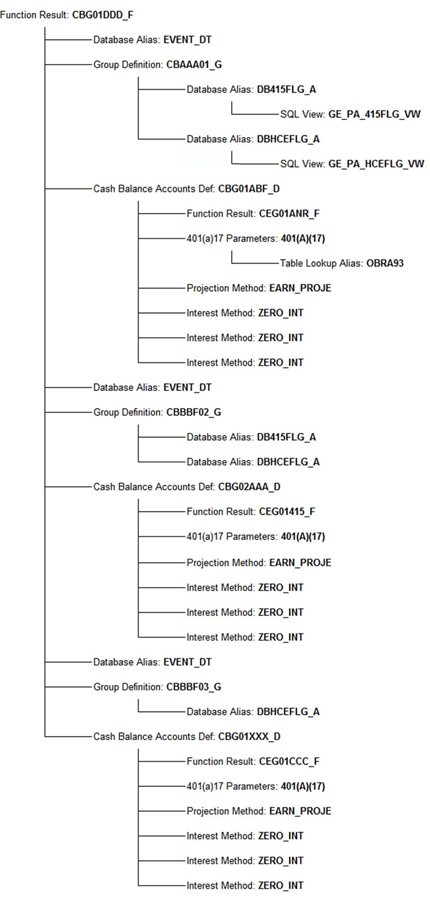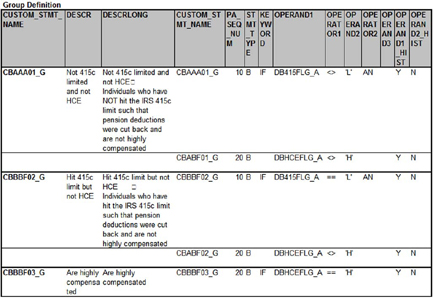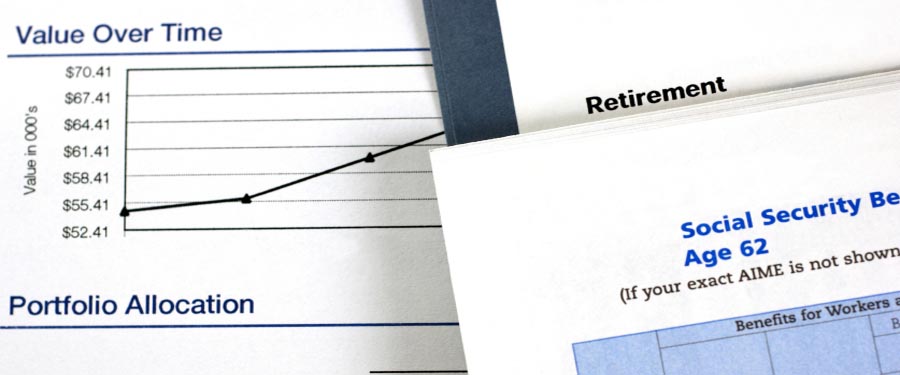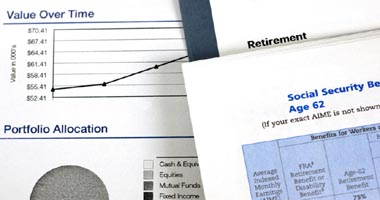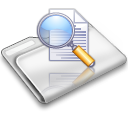Tools - Configuration Reporting
Configuration Reporting
Need to analyze your system configuration? Need to certify your configuration? Let us show you how to make it simple and push-button repeatable with our custom-developed reporting tools.
Team Integration
Learn how our integrated Team Approach drives rapid success...
Product Enhancements
Check out our modular solutions to important functionality gaps
Product Rollout
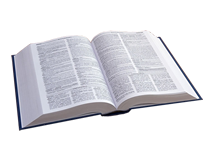
Oracle Pension Implementation Services
RecentEvents

We have recently delivered a comprehensive technical training program to a large commercial customer. In addition to customized instruction, this program includes extended training manuals, follow-up exercise sets with answer keys, and a custom training database instance loaded with training data.
Configuration Reporting Tools
Whether for documentation purposes or for navigation and debugging of your
calc flow, you need to be able to see your configuration in a tabular or
graphical view. You want to trace the dependencies of a particular parameter
through a calculation from start to finish.
This is a common request from customer after customer and we have responded. We
now offer a tool that builds a tree structure of your parameterization, starting
at the beginning and displaying the flow of every function result through every
variable that is called in the process.
The output from this tool offers the convenience of manually tracing a
calculation element with a navigational map of your setup. It also offers you a
push-button generation of documentation for your configuration. This tool is a
leave-behind of our services that customers depend on long after our
involvement.
Our configuration reporting tool allows you to generate output for your entire
plan setup, or for a single function result. This is convenient when you want to
document changes. See an example below of some basic output. Output for a
Function Result includes tabs for every parameter type that is called through
the stream, but only the subset Group Definitions are shown below.
If you would like to see a more comprehensive demonstration of this tool, or
maybe speak with one of our customers that depend on this tool,
Send us a note.